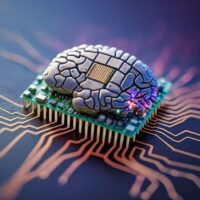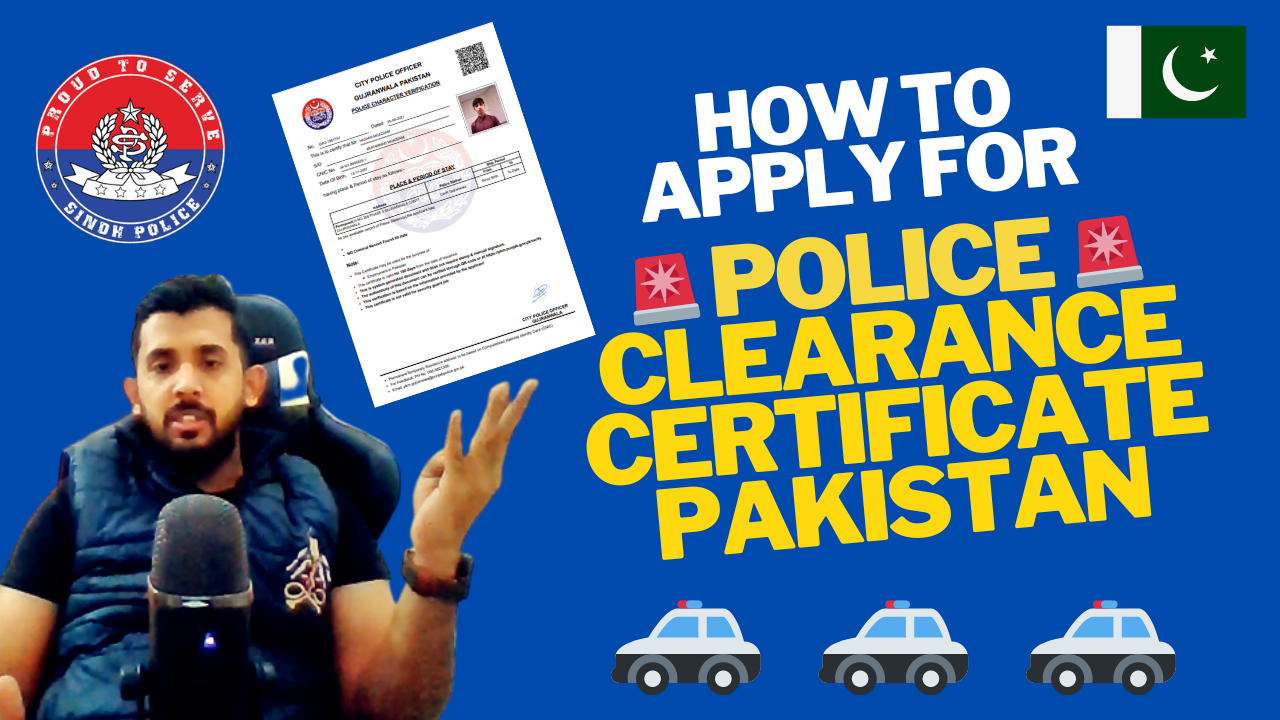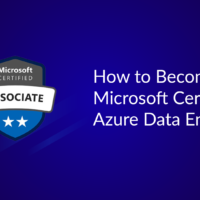When buying a used iPhone, it’s important to inspect the device carefully to ensure that it’s in good working condition and free of any major issues. Here are some steps to follow when checking a used iPhone before buying:
- Visual Inspection: Carefully examine the exterior of the iPhone for any signs of damage, such as cracks, scratches, or dents. Make sure the buttons, ports, and cameras are in good working order and that there are no cracks on the screen.
- Test the Display: Turn on the device and check for any dead pixels, discoloration, or visual anomalies on the screen. Make sure the display is clear and the touch screen is responsive.
- Check for Water Damage: Look for any signs of water damage, such as a water indicator in the SIM card tray (if it’s an iPhone 5 or later) or a red dot in the headphone jack (on older models).
- Check the Battery: Make sure the battery is holding a charge and that it’s not draining too quickly. You can also check the battery health in the Settings app.
- Test the Cameras: Take a few photos and videos to make sure the cameras are working properly. Check for any blurry or low-quality images.
- Test the Speakers and Microphone: Check that the speakers are working properly by playing music or a video. Test the microphone by making a phone call or recording a voice memo.
- Check the Storage: Make sure the device has enough storage for your needs. You can check the storage capacity in the Settings app.
- Test the Connectivity: Check that the device can connect to Wi-Fi and cellular networks. Make sure the GPS and Bluetooth are also working.
The software you can use to check iPhone system details Download from here.
By following these steps, you can make sure you’re getting a used iPhone that is in good working condition and free of any major issues.
If you want to order iPhone, Order here