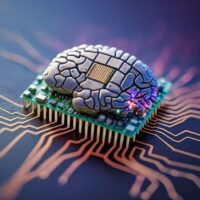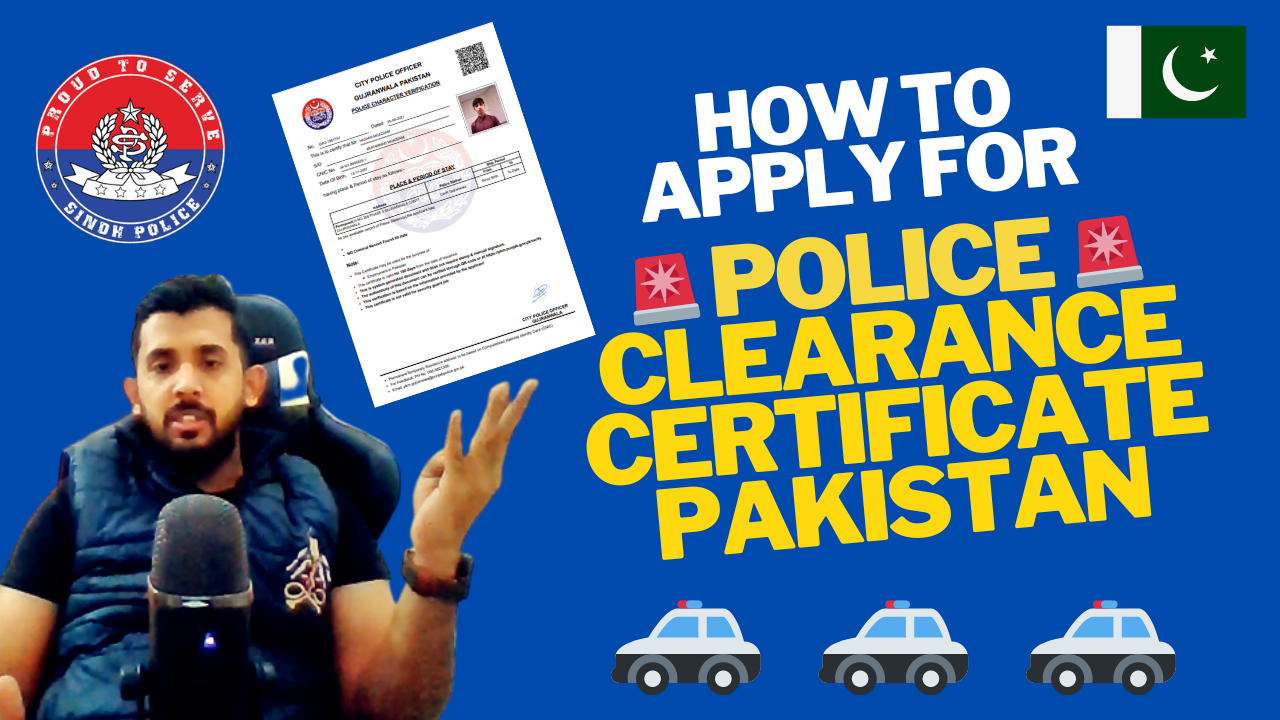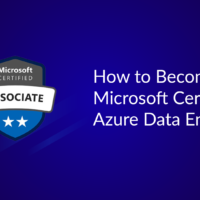Microsoft provides a migration tool to help organizations move their video content and other data from Stream (Classic) to Stream (on SharePoint).
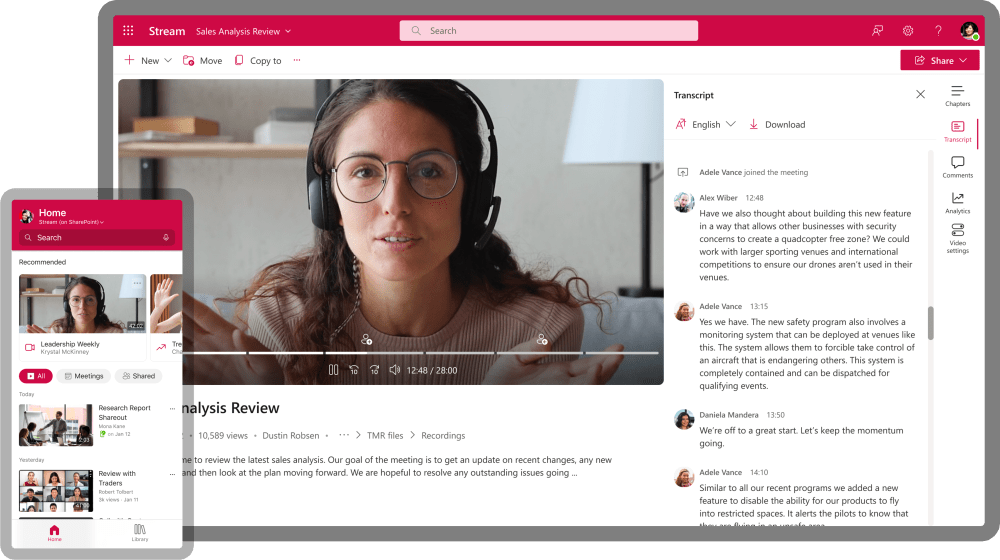
The migration tool is designed to automate the process of collecting, preparing, migrating, validating, and testing data, and it can be used to migrate large amounts of data quickly and efficiently.
The Microsoft migration tool for Stream typically includes the following features:
- Data collection: Collects all the video content, metadata, and other data that needs to be migrated.
- Preparation: Prepare the data for migration by cleaning, formatting, and organizing it.
- Migration: Move the data from the old Stream service to the new Stream (on SharePoint) platform.
- Validation: Verify that the data has been migrated correctly and that all of the metadata and other information is accurate.
- Testing: Test the new Stream (on SharePoint) platform to ensure that it is working correctly and that all of the features and functionality are working as expected.
Migration tool may also include a user interface that guides the user through the migration process, and it may also include features for scheduling, monitoring, and reporting on the migration progress.
It is important to note that, while the migration tool can help with the process, it is still required to test and validate the migration, as well as provide support and training to ensure a smooth transition.
If you’re in need of an experienced and reliable IT consultant, don’t hesitate to contact me.