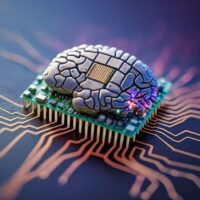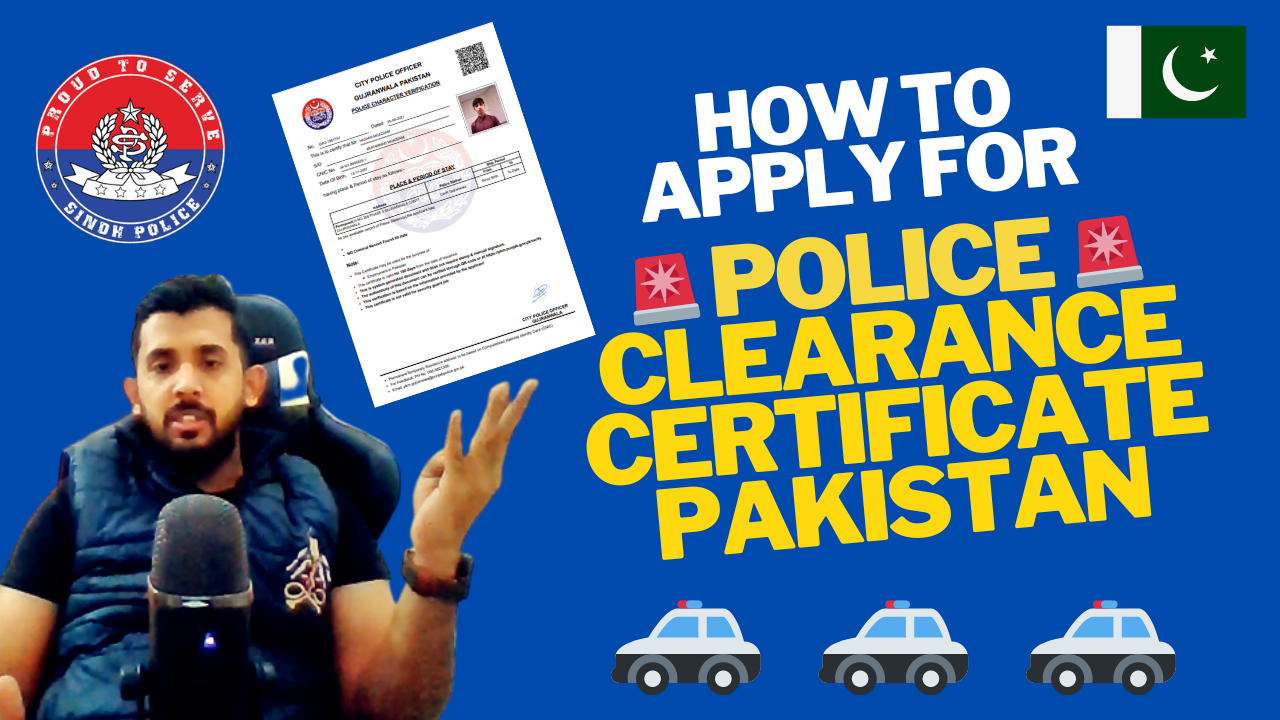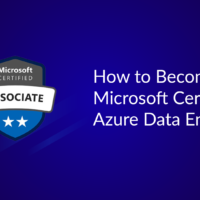Get ready to shop on AliExpress in Pakistan with this ultimate buying guide! Follow the step-by-step tutorial for a successful shopping experience. Don’t miss out on the best deals and tips for a smooth online shopping journey!
Watch the Complete Video Tutorial. Click here!

Step 1: Create an Account Go to the AliExpress website (www.aliexpress.com) and sign up for a free account. You can sign up using your email address or your social media accounts such as Facebook or Google.
Step 2: Search for Products Once you’ve created an account, you can start browsing and searching for products on AliExpress. You can use the search bar at the top of the website to enter keywords related to the product you’re looking for, or you can browse through the categories to find products that interest you.
Step 3: Check Seller Ratings and Reviews When you find a product you’re interested in, make sure to check the seller’s ratings and reviews. Look for sellers who have a high rating and positive reviews from other buyers. This can give you an idea of the seller’s reliability and the quality of their products.
Step 4: Read Product Descriptions Carefully Make sure to read the product description carefully, including the specifications, features, and shipping details. Pay attention to the product’s size, color, and other relevant information to ensure that it meets your requirements.
Step 5: Compare Prices and Shipping Options AliExpress offers products from various sellers, so you can often find different prices for the same product. Make sure to compare prices and shipping options to find the best deal. Keep in mind that some sellers may offer free shipping, while others may charge for shipping separately.
Step 6: Place an Order Once you’ve found the product you want to buy, click on the “Buy Now” button or “Add to Cart” button to add the product to your shopping cart. Review your order details, including the product, quantity, price, and shipping information, and then click on the “Place Order” button.
Step 7: Choose Payment Method AliExpress offers various payment methods, including credit cards, debit cards, bank transfers, and PayPal. Choose the payment method that is convenient and secure for you.
Step 8: Complete Payment Follow the on-screen instructions to complete the payment process. Once your payment is processed, you will receive a confirmation email with your order details.
Step 9: Track Your Order After placing your order, you can track its progress through your AliExpress account. You can view the order status, shipping information, and estimated delivery time. Be patient, as international shipping can take several weeks.
Step 10: Receive Your Order Once your order arrives, carefully inspect the products to make sure they match the description and are in good condition. If you’re satisfied with your purchase, you can confirm receipt on your AliExpress account and leave a review for the seller.

That’s it! By following these steps, you can successfully buy from AliExpress in Pakistan. Remember to always check seller ratings and reviews, read product descriptions carefully, compare prices and shipping options, and choose a secure payment method. Happy shopping!